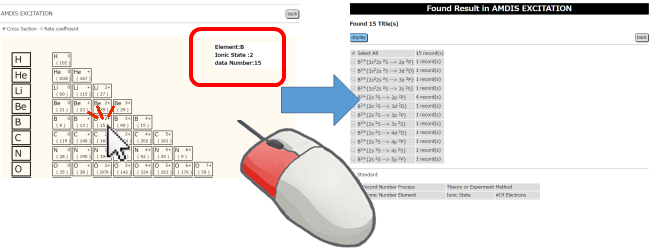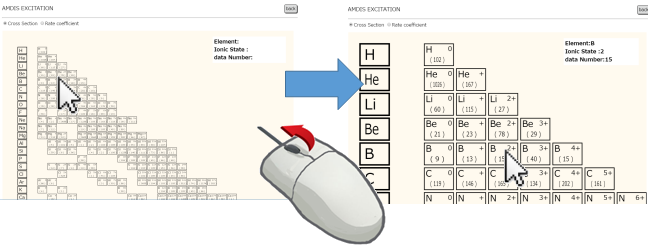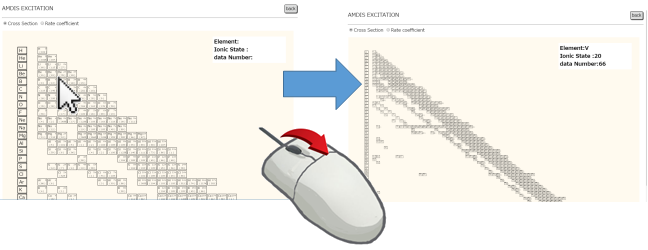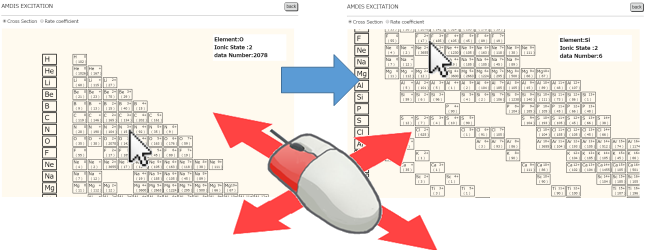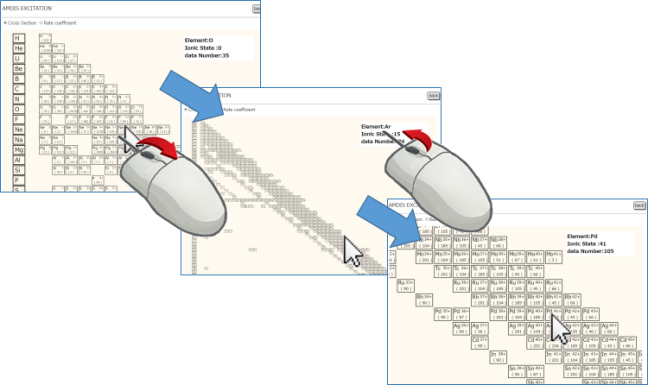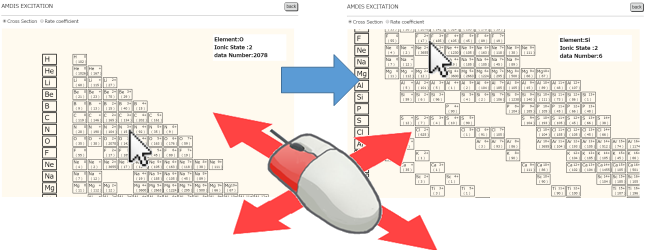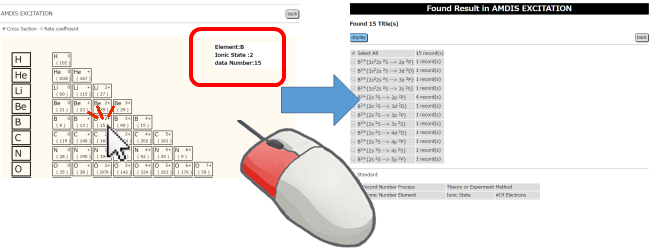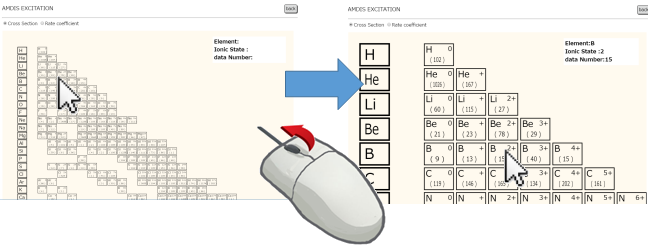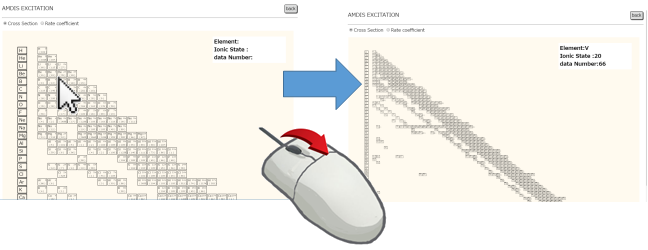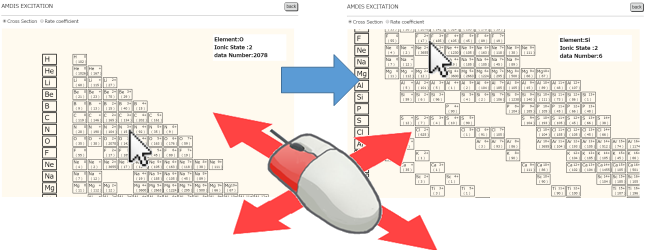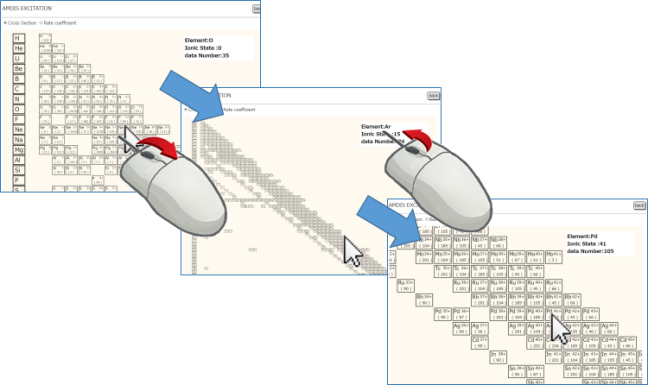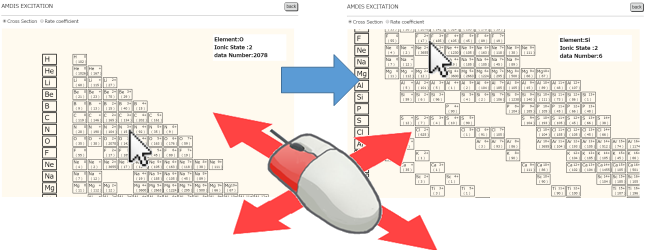| How to select an atom, a molecule or a process to show the data? データを表示する原子/分子を選択するには? |
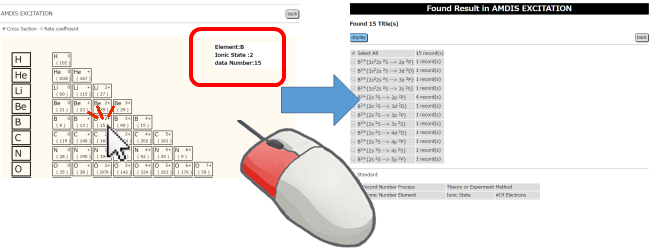 |
Put your mouse pointer over a box of an interested atom/molecule/process, and click with the mouse.
For your reference, element(s), charge state, and number of data sets for the box where your mouse pointer is put over are shown at the upper right corner.
画面に表示されている原子/分子にマウスカーソルを当ててクリックします。
右上にマウスカーソルが当たっている原子/分子名、データ数(クリックした際に検索する対象)が表示されますので参考にしてください。 |
| How to enlarge the size of displayed texts? 表示を大きくするには? |
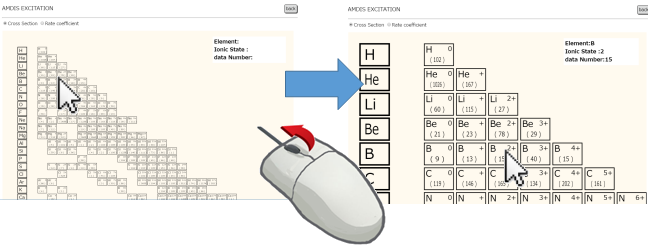 |
Rotate forward a scroll wheel of your mouse to expand.
マウスのホイールを前方向に回転すると、拡大表示します。 |
| How to reduce the size of displayed texts?表示を小さくするには? |
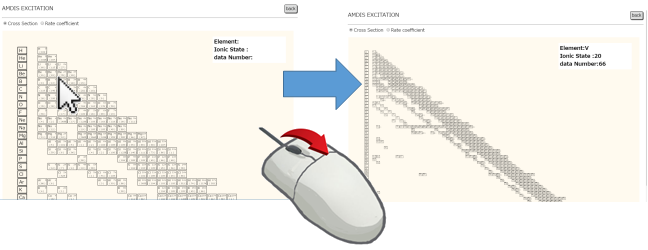 |
Rotate backward a scroll wheel of your mouse to reduce.
マウスのホイールを後方向に回転すると、縮小表示します。 |
| How to move the position of display?
別の場所を見るには? |
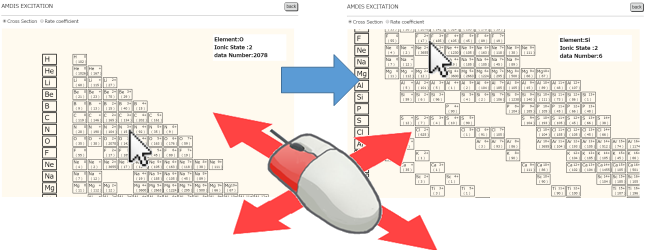 |
Drag your mouse to change the displaying area.
マウスをドラッグすると、表示範囲を移動します。 |
| How to see the offscreen positions?画面外の場所を見るには? |
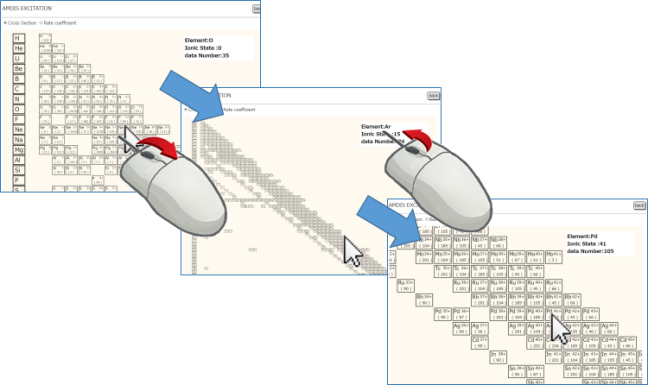 |
Once zoom out the display by rotating backward a scroll wheel,
put your mouse pointer over a position to see and rotate forward the scroll wheel to enlarge,
then you will see the area around the mouse pointer.
一旦縮小表示をして、見たい場所にマウスカーソルを当てながら拡大するとマウスカーソル周辺を表示できます。 |
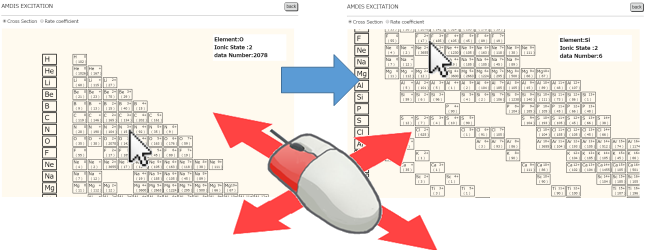 |
Drag your mouse to change the displaying area.
マウスをドラッグして表示範囲を移動します。 |